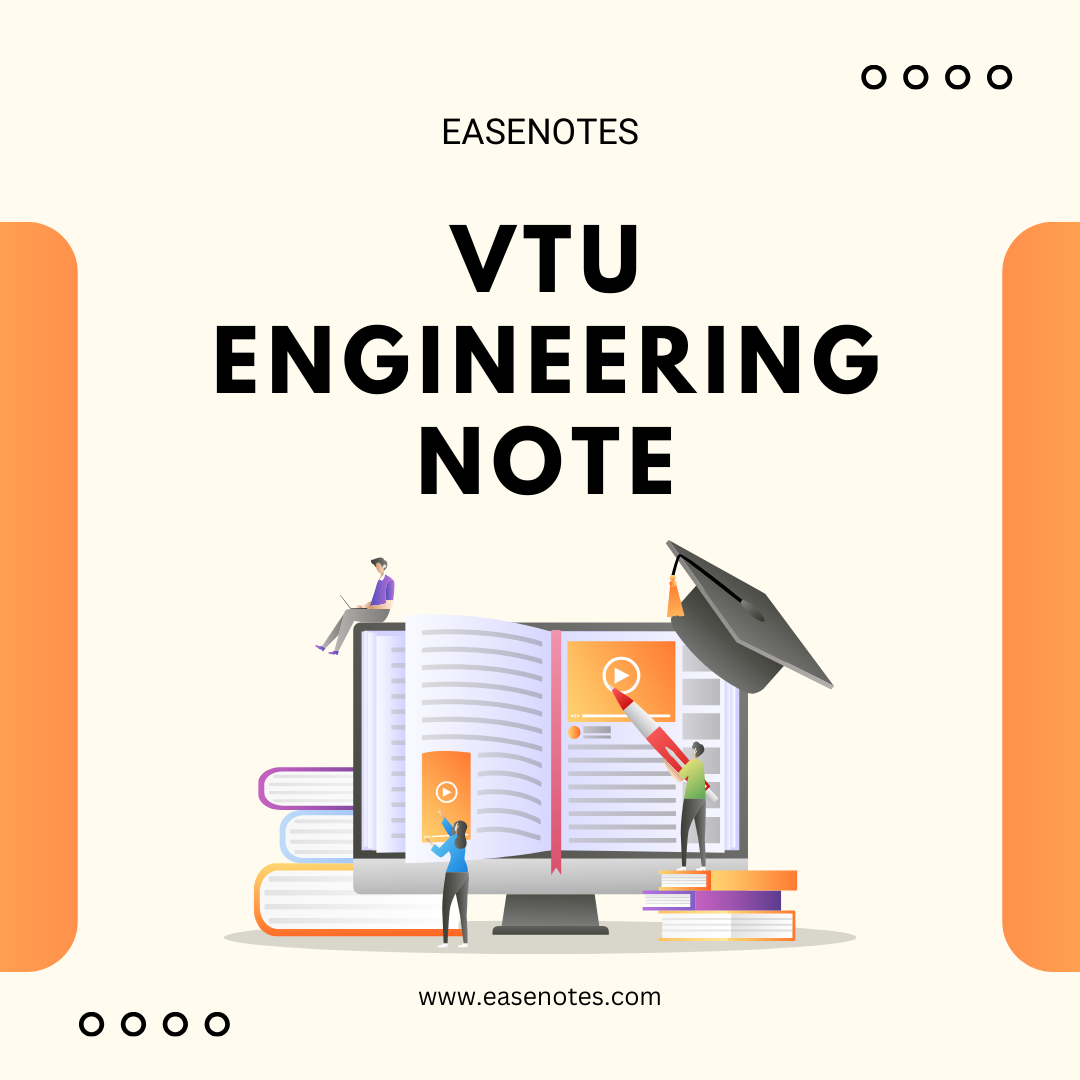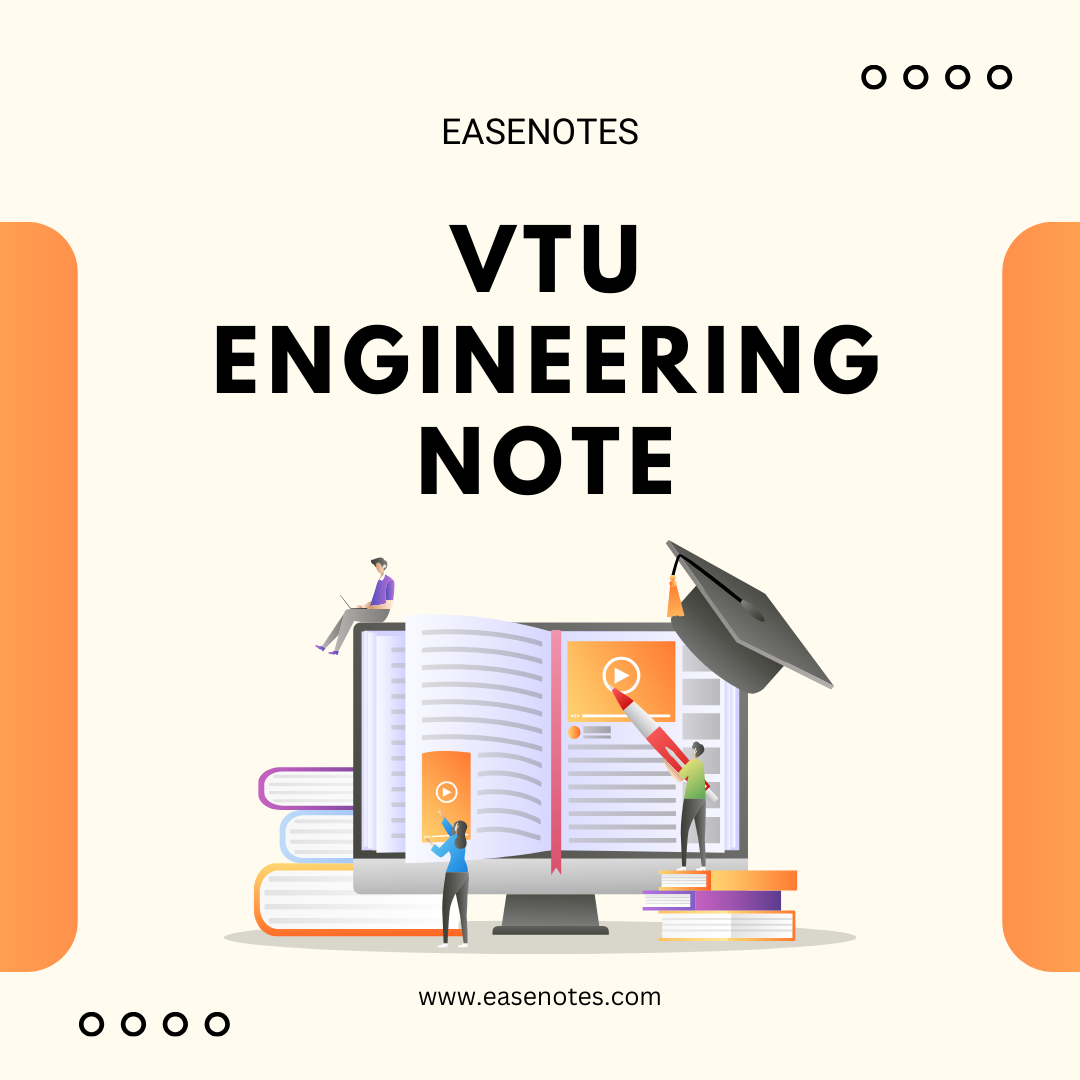Scheme & Syllabus Copy of Computer Aided Building Planning and Drawing 2022 Scheme notes
Computer Aided Building Planning and Drawing 2022 Scheme BCVL305 notes
Module 1: Drawing Basics and Simple Engineering Drawings with CAD
1. Drawing Basics:
- Selection of scales for various drawings
- Thickness of lines
- Dimensioning
- Abbreviations and conventional representations as per IS:962
2. Simple Engineering Drawings with CAD
- Drawing Tools:
- Lines, Circle, Arc, Polyline, Multiline, Polygon, Rectangle, Spline, Ellipse
- Modify Tools:
- Erase, Copy, Mirror, Offset, Array, Move, Rotate, Scale, Stretch, Lengthen, Trim, Extend, Break, Chamfer, and Fillet
- Using Text:
- Single-line text, Multiline text, Spelling, Edit text
- Special Features:
- View tools, Layers concept, Dimension tools, Hatching, Customizing toolbars, Working with multiple drawings
Module 2: Drawings of Different Building Elements
- Following drawings are to be prepared for the data given using CAD Software:
- a) Cross-section of Foundation, masonry wall, RCC columns with isolated & combined footings
- b) Different types of bonds in brick masonry
- c) Different types of staircases:
- Dog-legged staircase
- Open-well staircase
- d) Lintel and chajja
- e) RCC Slabs and beams
Note: Students should sketch and dimension the above drawings in a sketchbook before creating the computer drawing.
Module 3: Building Drawings
-
Principles of Planning:
- Planning regulations and building bye-laws
- Factors affecting site selection
- Functional planning of residential and public buildings
- Design aspects for different public buildings
- Recommendations of NBC
-
Drawing of Plan, Elevation, and Sectional Elevation (Including Electrical, Plumbing, and Sanitary Services) using CAD Software for the Following Buildings:
- Single and double-story residential building
- Hostel building
- Hospital building
- School building