- contact@easenotes.com
- Phone: (+91) 9964716807
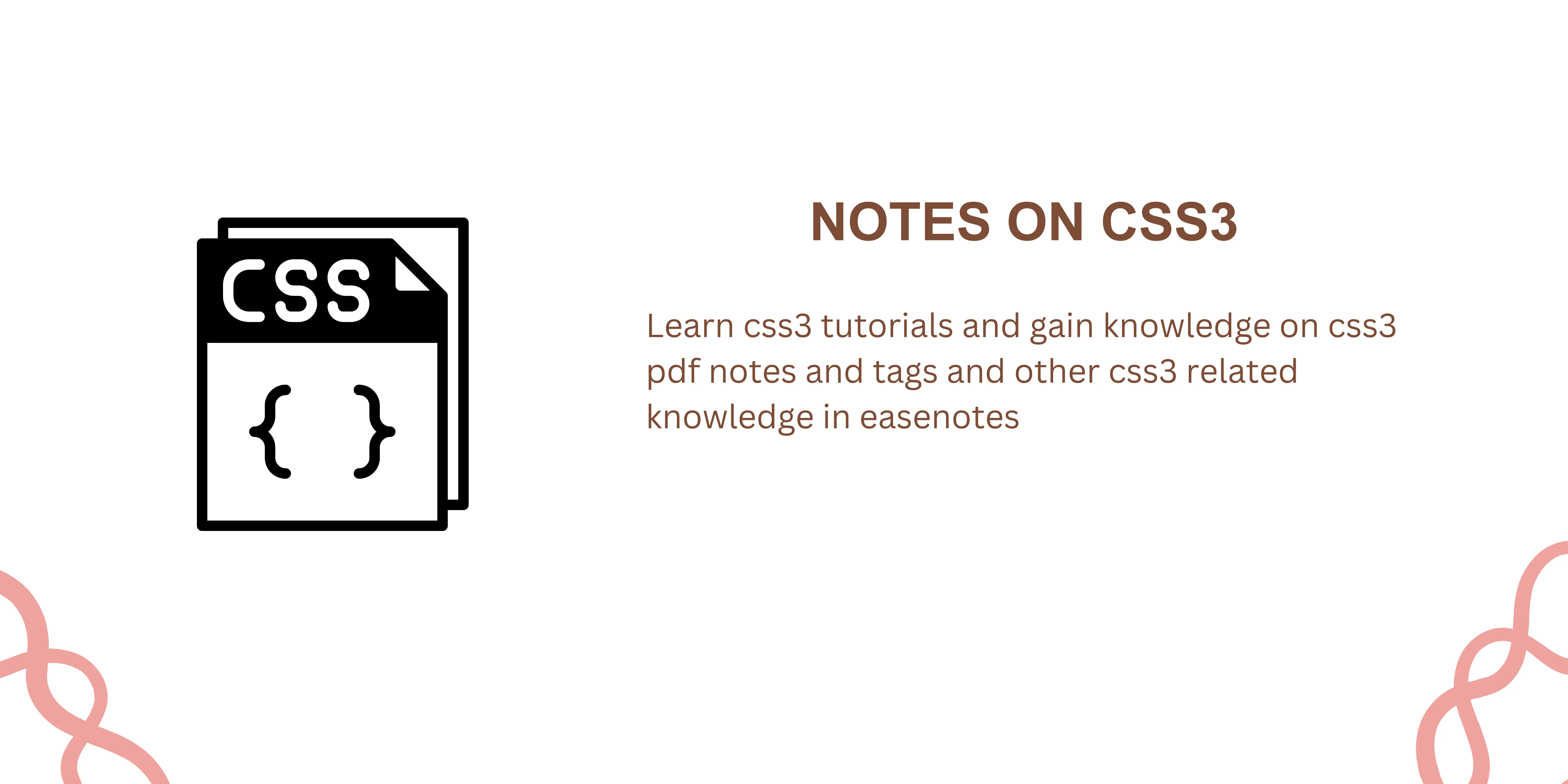

Learn CSS3 tutorials and gain knowledge on CSS3 pdf notes and tags and other CSS3 related knowledge in easenotes
Learn CSS3 tutorials and gain knowledge on CSS3 pdf notes and tags and other CSS3-related knowledge in easenotes
Chapter 1: Getting started with CSS
.................................................................................................................... 2
Section 1.1: External Stylesheet ................................................................................................................... 2
Section 1.2: Internal Styles ......................................................................................................................... 3
Section 1.3: CSS @import rule (one of CSS at-rule) ........................................................................................ 4
Section 1.4: Inline Styles ............................................................................................................................ 4
Section 1.5: Changing CSS with JavaScript .................................................................................................... 4
Section 1.6: Styling Lists with CSS ................................................................................................................ 5
Chapter 2: Structure and Formatting of a CSS Rule
.................................................................................. 7
Section 2.1: Property Lists .......................................................................................................................... 7
Section 2.2: Multiple Selectors ..................................................................................................................... 7
Section 2.3: Rules, Selectors, and Declaration Blocks ..................................................................................... 7
Chapter 3: Comments
Section 3.1: Single Line
................................................................................................................................................. 8
................................................................................................................................................... 8
Section 3.2: Multiple Line ............................................................................................................................ 8
Chapter 4: Selectors
................................................................................................................................................... 9
Section 4.1: Basic selectors ......................................................................................................................... 9
Section 4.2: Attribute Selectors.................................................................................................................... 9
Section 4.3: Combinators .......................................................................................................................... 12
Section 4.4: Pseudo-classes ...................................................................................................................... 13
Section 4.5: Child Pseudo Class ............................................................................................................... 15
Section 4.6: Class Name Selectors ........................................................................................................... 16
Section 4.7: Select element using its ID without the high specificity of the ID selector ...................................... 17
Section 4.8: The :last-of-type selector ...................................................................................................... 17
Section 4.9: CSS3 :in-range selector example .............................................................................................. 17
Section 4.10: A. The :not pseudo-class example & B. :focus-within CSS pseudo-class ....................................... 18
Section 4.11: Global boolean with checkbox:checked and ~ (general sibling combinator) ................................. 19
Section 4.12: ID selectors ......................................................................................................................... 20
Section 4.13: How to style a Range input .................................................................................................. 21
Section 4.14: The :only-child pseudo-class selector example ......................................................................... 21
Chapter 5: Backgrounds
......................................................................................................................................... 22
Section 5.1: Background Color ................................................................................................................. 22
Section 5.2: Background Gradients ............................................................................................................ 24
Section 5.3: Background Image ................................................................................................................. 25
Section 5.4: Background Shorthand ........................................................................................................... 26
Section 5.5: Background Size .................................................................................................................... 27
Section 5.6: Background Position ............................................................................................................... 31
Section 5.7: The background-origin property ............................................................................................ 32
Section 5.8: Multiple Background Image ..................................................................................................... 34
Section 5.9: Background Attachment .......................................................................................................... 35
Section 5.10: Background Clip ................................................................................................................... 36
Section 5.11: Background Repeat............................................................................................................. 37
Section 5.12: background-blend-mode Property .......................................................................................... 37
Section 5.13: Background Color with Opacity .............................................................................................. 38
Chapter 6: Centering
................................................................................................................................................. 39
Section 6.1: Using Flexbox ........................................................................................................................ 39
Section 6.2: Using CSS transform............................................................................................................. 40
Section 6.3: Using margin: 0 auto; ............................................................................................................ 41
Section 6.4: Using text-align ..................................................................................................................... 42
Section 6.5: Using position: absolute .......................................................................................................... 42
Section 6.6: Using calc() ........................................................................................................................... 43
Section 6.7: Using line-height .................................................................................................................... 43
Section 6.8: Vertical align anything with 3 lines of code ................................................................................ 44
Section 6.9: Centering in relation to another item ..................................................................................... 44
Section 6.10: Ghost element technique (Michał Czernow's hack) .................................................................... 45
Section 6.11: Centering vertically and horizontally without worrying about height or width ........................... 46
Section 6.12: Vertically align an image inside div ......................................................................................... 47
Section 6.13: Centering with fixed size ....................................................................................................... 47
Section 6.14: Vertically align dynamic height elements ................................................................................. 49
Section 6.15: Horizontal and Vertical centering using table layout .................................................................. 49
Chapter 7: The Box Model
...................................................................................................................................... 51
Section 7.1: What is the Box Model? ........................................................................................................... 51
Section 7.2: box-sizing ............................................................................................................................. 52
Chapter 8: Margins
.................................................................................................................................................... 55
Section 8.1: Margin Collapsing ................................................................................................................... 55
Section 8.2: Apply Margin on a Given Side Section 8.3: Margin property simplification
............................................................................................................... 57
.............................................................................................................. 58
Section 8.4: Horizontally center elements on a page using margin .............................................................. 58
Section 8.5: Example 1: ....................................................................................................................................... 59
Section 8.6: Negative margins ................................................................................................................... 59
Chapter 9: Padding
.................................................................................................................................................... 61
Section 9.1: Padding Shorthand ................................................................................................................. 61
Section 9.2: Padding on a given side ........................................................................................................ 62
Chapter 10: Border
..................................................................................................................................................... 63
Section 10.1: border-radius Section 10.2: border-style
......................................................................................................................................... 63
........................................................................................................................................... 64
Section 10.3: Multiple Borders ................................................................................................................... 65
Section 10.4: border (shorthands) ............................................................................................................. 66
Section 10.5: border-collapse .................................................................................................................... 66
Section 10.6: border-image ....................................................................................................................... 67
Section 10.7: Creating a multi-colored border using border-image ............................................................. 67
Section 10.8: border-[left|right|top|bottom] ............................................................................................... 68
Chapter 11: Outlines
Section 11.1: Overview
................................................................................................................................................... 69
.................................................................................................................................................. 69
Section 11.2: outline-style ........................................................................................................................ 69
Chapter 12: Overflow
................................................................................................................................................ 71
Section 12.1: overflow-wrap...................................................................................................................... 71
Section 12.2: overflow-x and overflow-y ..................................................................................................... 72
Section 12.3: overflow: scroll Section 12.4: overflow: visible
....................................................................................................................................... 73
..................................................................................................................................... 73
Section 12.5: Block Formatting Context Created with Overflow ...................................................................... 74
Chapter 13: Media Queries
...................................................................................................................................... 76
Section 13.1: Terminology and Structure .................................................................................................... 76
Section 13.2: Basic Example ...................................................................................................................... 77
Section 13.3: mediatype ........................................................................................................................... 77
Section 13.4: Media Queries for Retina and Non Retina Screens .................................................................... 78
Section 13.5: Width vs Viewport ................................................................................................................ 79
Section 13.6: Using Media Queries to Target Dierent Screen Sizes ................................................................ 79
Section 13.7: Use on link tag ..................................................................................................................... 80
Section 13.8: Media queries and IE8........................................................................................................... 80
Chapter 14: Floats
...................................................................................................................................................... 81
Section 14.1: Float an Image Within Text .................................................................................................... 81
Section 14.2: clear property ...................................................................................................................... 82
Section 14.3: Clearfix ............................................................................................................................... 83
Section 14.4: In-line DIV using float ........................................................................................................... 84
Section 14.5: Use of overflow property to clear floats Section 14.6: Simple Two Fixed-Width Column Layout
............................................................................................ 86
............................................................................................ 86
Section 14.7: Simple Three Fixed-Width Column Layout................................................................................ 87
Section 14.8: Two-Column Lazy/Greedy Layout ........................................................................................ 88
Chapter 15: Typography
......................................................................................................................................... 89
Section 15.1: The Font Shorthand .............................................................................................................. 89
Section 15.2: Quotes ................................................................................................................................ 90
Section 15.3: Font Size ............................................................................................................................. 90
Section 15.4: Text Direction ...................................................................................................................... 90
Section 15.5: Font Stacks.......................................................................................................................... 91
Section 15.6: Text Overflow Section 15.7: Text Shadow
......................................................................................................................................... 91
.......................................................................................................................................... 91
Section 15.8: Text Transform Section 15.9: Letter Spacing
...................................................................................................................................... 92
........................................................................................................................................ 92
Section 15.10: Text Indent ........................................................................................................................ 93
Section 15.11: Text Decoration .................................................................................................................. 93
Section 15.12: Word Spacing..................................................................................................................... 94
Section 15.13: Font Variant ....................................................................................................................... 94
Chapter 16: Flexible Box Layout (Flexbox)
..................................................................................................... 96
Section 16.1: Dynamic Vertical and Horizontal Centering (align-items, justify-content) ..................................... 96
Section 16.2: Sticky Variable-Height Footer ............................................................................................... 102
Section 16.3: Optimally fit elements to their container ................................................................................ 103
Section 16.4: Holy Grail Layout using Flexbox ............................................................................................ 104
Section 16.5: Perfectly aligned buttons inside cards with flexbox ................................................................. 105
Section 16.6: Same height on nested containers ........................................................................................ 107
Chapter 17: Cascading and Specificity
Section 17.1: Calculating Selector Specificity
.......................................................................................................... 109
........................................................................................................... 109
Section 17.2: The !important declaration .................................................................................................. 111
Section 17.3: Cascading ......................................................................................................................... 112
Section 17.4: More complex specificity example ......................................................................................... 113
Chapter 18: Colors
.................................................................................................................................................... 115
Section 18.1: currentColor ...................................................................................................................... 115
Section 18.2: Color Keywords .................................................................................................................. 116
Section 18.3: Hexadecimal Value ............................................................................................................. 122
Section 18.4: rgb() Notation .................................................................................................................... 122
Section 18.5: rgba() Notation .................................................................................................................. 123
Section 18.6: hsl() Notation .................................................................................................................... 123
Section 18.7: hsla() Notation ................................................................................................................... 124
Chapter 19: Opacity
................................................................................................................................................. 126
Section 19.1: Opacity Property ................................................................................................................ 126
Section 19.2: IE Compatibility for `opacity` .............................................................................................. 126
Chapter 20: Length Units
...................................................................................................................................... 127
Section 20.1: Creating scalable elements using rems and ems ..................................................................... 127
Section 20.2: Font size with rem ............................................................................................................ 128
Section 20.3: vmin and vmax................................................................................................................. 129
Section 20.4: vh and vw ........................................................................................................................ 129
Section 20.5: using percent % ................................................................................................................. 129
Chapter 21: Pseudo-Elements
............................................................................................................................. 131
Section 21.1: Pseudo-Elements ............................................................................................................... 131
Section 21.2: Pseudo-Elements in Lists ..................................................................................................... 131
Chapter 22: Positioning
.......................................................................................................................................... 133
Section 22.1: Overlapping Elements with z-index ....................................................................................... 133
Section 22.2: Absolute Position .............................................................................................................. 134
Section 22.3: Fixed position .................................................................................................................... 135
Section 22.4: Relative Position Section 22.5: Static positioning Chapter 23: Layout Control
................................................................................................................................. 135
................................................................................................................................ 135
................................................................................................................................. 137
Section 23.1: The display property ........................................................................................................... 137
Section 23.2: To get old table structure using div .................................................................................... 139
Chapter 24: Grid
........................................................................................................................................................ 141
Section 24.1: Basic Example .................................................................................................................... 141
Chapter 25: Tables
................................................................................................................................................... 143
Section 25.1: table-layout Section 25.2: empty-cells
......................................................................................................................................... 143
......................................................................................................................................... 143
Section 25.3: border-collapse Section 25.4: border-spacing
.................................................................................................................................. 143
................................................................................................................................... 144
Section 25.5: caption-side
Chapter 26: Transitions
........................................................................................................................................ 144
......................................................................................................................................... 145
Section 26.1: Transition shorthand ........................................................................................................... 145
Section 26.2: cubic-bezier ..................................................................................................................... 145
Section 26.3: Transition (longhand) ......................................................................................................... 147
Chapter 27: Animations
......................................................................................................................................... 148
Section 27.1: Animations with keyframes .................................................................................................. 148
Section 27.2: Animations with the transition property .............................................................................. 149
Section 27.3: Syntax Examples ................................................................................................................ 150
Section 27.4: Increasing Animation Performance Using the `will-change` Attribute ..................................... 151
Chapter 28: 2D Transforms
................................................................................................................................. 152
Section 28.1: Rotate Section 28.2: Scale Section 28.3: Skew
................................................................................................................................................... 152
.................................................................................................................................................... 153
..................................................................................................................................................... 153
Section 28.4: Multiple transforms........................................................................................................... 153
Section 28.5: Translate ......................................................................................................................... 154
Section 28.6: Transform Origin
Chapter 29: 3D Transforms
................................................................................................................................ 155
................................................................................................................................. 156
Section 29.1: Compass pointer or needle shape using 3D transforms ........................................................... 156
Section 29.2: 3D text eect with shadow ................................................................................................ 157
Section 29.3: backface-visibility ............................................................................................................. 158
Section 29.4: 3D cube ........................................................................................................................... 159
Chapter 30: Filter Property
................................................................................................................................. 161
Section 30.1: Blur .................................................................................................................................. 161
Section 30.2: Drop Shadow (use box-shadow instead if possible) ............................................................. 161
Section 30.3: Hue Rotate ........................................................................................................................ 162
Section 30.4: Multiple Filter Values......................................................................................................... 162
Section 30.5: Invert Color ....................................................................................................................... 163
Chapter 31: Cursor Styling
.................................................................................................................................... 164
Section 31.1: Changing cursor type .......................................................................................................... 164
Section 31.2: pointer-events ................................................................................................................... 164
Section 31.3: caret-color ......................................................................................................................... 165
Chapter 32: box-shadow
....................................................................................................................................... 166
Section 32.1: bottom-only drop shadow using a pseudo-element ............................................................. 166
Section 32.2: drop shadow ...................................................................................................................... 167
Section 32.3: inner drop shadow............................................................................................................ 167
Section 32.4: multiple shadows ............................................................................................................... 168
Chapter 33: Shapes for Floats
........................................................................................................................... 170
Section 33.1: Shape Outside with Basic Shape – circle().............................................................................. 170
Section 33.2: Shape margin .................................................................................................................... 171
Chapter 34: List Styles
........................................................................................................................................... 173
Section 34.1: Bullet Position .................................................................................................................... 173
Section 34.2: Removing Bullets / Numbers Section 34.3: Type of Bullet or Numbering
............................................................................................................ 173
............................................................................................................. 173
Chapter 35: Counters
.............................................................................................................................................. 175
Section 35.1: Applying roman numerals styling to the counter output ........................................................... 175
Section 35.2: Number each item using CSS Counter ................................................................................ 175
Section 35.3: Implementing multi-level numbering using CSS counters .................................................... 176
Chapter 36: Functions
............................................................................................................................................. 178
Section 36.1: calc() function Section 36.2: attr() function Section 36.3: var() function
...................................................................................................................................... 178
...................................................................................................................................... 178
...................................................................................................................................... 178
Section 36.4: radial-gradient() function Section 36.5: linear-gradient() function
.................................................................................................................. 179
.................................................................................................................. 179
Chapter 37: Custom Properties (Variables)
................................................................................................ 180
Section 37.1: Variable Color .................................................................................................................... 180
Section 37.2: Variable Dimensions Section 37.3: Variable Cascading
.......................................................................................................................... 180
............................................................................................................................ 180
Section 37.4: Valid/Invalids ..................................................................................................................... 181
Section 37.5: With media queries ........................................................................................................... 182
Chapter 38: Single Element Shapes
................................................................................................................ 184
Section 38.1: Trapezoid Section 38.2: Triangles
............................................................................................................................................. 184
.............................................................................................................................................. 184
Section 38.3: Circles and Ellipses ........................................................................................................... 187
Section 38.4: Bursts Section 38.5: Square
................................................................................................................................................... 188
................................................................................................................................................. 190
Section 38.6: Cube................................................................................................................................. 190
Section 38.7: Pyramid
Chapter 39: Columns
............................................................................................................................................... 191
............................................................................................................................................... 193
Section 39.1: Simple Example (column-count) ........................................................................................... 193
Section 39.2: Column Width .................................................................................................................... 193
Chapter 40: Multiple columns
............................................................................................................................ 195
Section 40.1: Create Multiple Columns ...................................................................................................... 195
Section 40.2: Basic example .................................................................................................................. 195
Chapter 41: Inline-Block Layout
Section 41.1: Justified navigation bar
........................................................................................................................ 196
...................................................................................................................... 196
Chapter 42: Inheritance
........................................................................................................................................ 197
Section 42.1: Automatic inheritance Section 42.2: Enforced inheritance
Chapter 43: CSS Image Sprites
........................................................................................................................ 197
.......................................................................................................................... 197
......................................................................................................................... 198
Section 43.1: A Basic Implementation ...................................................................................................... 198
Chapter 44: Clipping and Masking
.................................................................................................................. 199
Section 44.1: Clipping and Masking: Overview and Dierence .................................................................... 199
Section 44.2: Simple mask that fades an image from solid to transparent ................................................. 201
Section 44.3: Clipping (Circle) ................................................................................................................. 201
Section 44.4: Clipping (Polygon) ............................................................................................................ 202
Section 44.5: Using masks to cut a hole in the middle of an image Section 44.6: Using masks to create images with irregular shapes
.................................................................... 203
.................................................................... 204
Chapter 45: Fragmentation
................................................................................................................................ 206
Section 45.1: Media print page-break ....................................................................................................... 206
Chapter 46: CSS Object Model (CSSOM)
....................................................................................................... 207
Section 46.1: Adding a background-image rule via the CSSOM ................................................................. 207
Section 46.2: Introduction ...................................................................................................................... 207
Chapter 47: Feature Queries
.............................................................................................................................. 208
Section 47.1: Basic @supports usage ....................................................................................................... 208
Section 47.2: Chaining feature detections............................................................................................... 208
Chapter 48: Stacking Context
........................................................................................................................... 209
Section 48.1: Stacking Context ................................................................................................................ 209
Chapter 49: Block Formatting Contexts
....................................................................................................... 212
Section 49.1: Using the overflow property with a value dierent to visible ..................................................... 212
Chapter 50: Vertical Centering
.......................................................................................................................... 213
Section 50.1: Centering with display: table ............................................................................................... 213
Section 50.2: Centering with Flexbox ..................................................................................................... 213
Section 50.3: Centering with Transform ................................................................................................. 214
Section 50.4: Centering Text with Line Height ......................................................................................... 214
Section 50.5: Centering with Position: absolute ......................................................................................... 214
Section 50.6: Centering with pseudo element ......................................................................................... 215
Chapter 51: Object Fit and Placement
........................................................................................................... 217
Section 51.1: object-fit ........................................................................................................................... 217
Chapter 52: CSS design patterns
..................................................................................................................... 220
Section 52.1: BEM.................................................................................................................................. 220
Chapter 53: Browser Support & Prefixes
...................................................................................................... 222
Section 53.1: Transitions Section 53.2: Transform
............................................................................................................................................ 222
........................................................................................................................................... 222
Chapter 54: Normalizing Browser Styles
..................................................................................................... 223
Section 54.1: normalize.css ..................................................................................................................... 223
Section 54.2: Approaches and Examples
Chapter 55: Internet Explorer Hacks
............................................................................................................... 223
.............................................................................................................. 226
Section 55.1: Adding Inline Block support to IE6 and IE7 ............................................................................ 226
Section 55.2: High Contrast Mode in Internet Explorer 10 and greater .......................................................... 226
Section 55.3: Internet Explorer 6 & Internet Explorer 7 only ........................................................................ 227
Section 55.4: Internet Explorer 8 only ...................................................................................................... 227
Chapter 56: Performance
..................................................................................................................................... 228
Section 56.1: Use transform and opacity to avoid trigger layout ................................................................... 228